
الأجهزة المدعومة
| Device Type | Modbus TCP (Ethernet) | RS485 |
|---|---|---|
| Carlo Gavazzi EM24 | ✅ | ✅ |
ملاحظة
يتوقف توفر الإيثرنت و RS485 على النوع الفرعي الدقيق لـ EM24 الذي تستخدمه.

الأسلاك
يتواصل Sofar EMS والجهاز عبر RS485 أو إيثرنت.
إيثرنت
لأسلاك إيثرنت الصحيحة: اتبع إرشادات أسلاك الإيثرنت.
RS485
RS485 Wiring
- For correct RS485 wiring: Follow the guidelines for RS485 wiring.
- If the wiring shown in the table below is incorrect, please let us know.
- There is no general consensus in the industry about the usage of A and B for the RS485 polarity, so it may be counterintuitive and opposite of what you might expect for some devices.
| Device | Sofar EMS model OM1 | Sofar EMS model IG8 | RS485-USB converter | RS485-Ethernet converter |
|---|---|---|---|---|
| الطرف 41 / A- | RS485 A | RS485_POS | RS485 A | TX+ |
| الطرف 42 / B+ | RS485 B | RS485_NEG | RS485 B | TX- |
| الطرف 43 / GND | RS GND | GND | Not available | G |
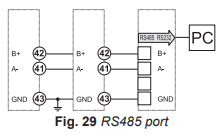
الإعداد
تحقق من أن عداد Carlo Gavazzi مضبوط على قراءة كل من الطاقة المستوردة والمصدرة. قد يؤدي وضع غير مناسب إلى:
- قراءات مفقودة للتغذية، أو
- اعتبار التغذية كاستلام (بالإضافة إلى 'الاستلام الفعلي')
يمكنك تعيين ذلك في قائمة إعدادات 'MEASurE' على عداد الطاقة. يجب تعيينه على 'b'.
تحذير
قد لا يكون هذا الإعداد متواجدًا في النماذج المعتمدة من MID (أرقام النماذج التي تنتهي بـ PFA و PFB).
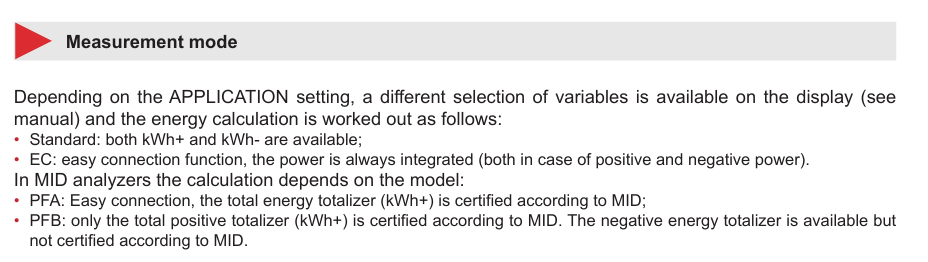
NOTE: RS485 Device Addresses
- You MUST give each device on the RS485 bus a unique address. Check the manual of the device on how to do this.
- Use lower addresses first (1, 2, ...) because the Sofar EMS will find them faster!
- For each device, it is generally recommended to stick with the factory default baud rate, parity, and stop bits. The Sofar EMS will scan on those first.
قم بتعيين عنوان مودبوس من خلال قائمة إعدادات "العنوان" في عداد الطاقة.