TODO: يبدو أن هذا صالح لمزيد من العاكسات؟

عاكسات Sofar TL-G3 و TLM/X-G3
الأجهزة المدعومة
| Device Type | Modbus TCP (Ethernet) | RS485 | Curtailment |
|---|---|---|---|
| ... | ✅ | ✅ | ✅ |
تحذير
- معظم الأجهزة يمكنها التواصل باستخدام مودبوس TCP. هذا غير صالح للسلسلة "SOFAR 1...40KTL"
- بعض العاكسات تتطلب برامج ثابتة محددة تقتصر على موزعين معينين. استشر موزعك في حالة الشك.
TODO: أكمل الجدول

التوصيلات
إيثيرنت
قم بتوصيل العاكس بشبكة الإنترنت الخاصة بك باستخدام "SOFAR SOLAR ETHERNET STICK LSE3".
للتوصيلات الصحيحة لإيثيرنت: اتبع الإرشادات الخاصة بتوصيلات الإيثيرنت.
RS485
...TL-G3 & G1 & G2
RS485 Wiring
- For correct RS485 wiring: Follow the guidelines for RS485 wiring.
- If the wiring shown in the table below is incorrect, please let us know.
- There is no general consensus in the industry about the usage of A and B for the RS485 polarity, so it may be counterintuitive and opposite of what you might expect for some devices.
| Device | Sofar EMS model OM1 | Sofar EMS model IG8 | RS485-USB converter | RS485-Ethernet converter |
|---|---|---|---|---|
| RS485s TX+ | RS485 A | RS485_POS | RS485 A | TX+ |
| RS485s TX- | RS485 B | RS485_NEG | RS485 B | TX- |
| N/A | RS GND | GND | Not available | G |
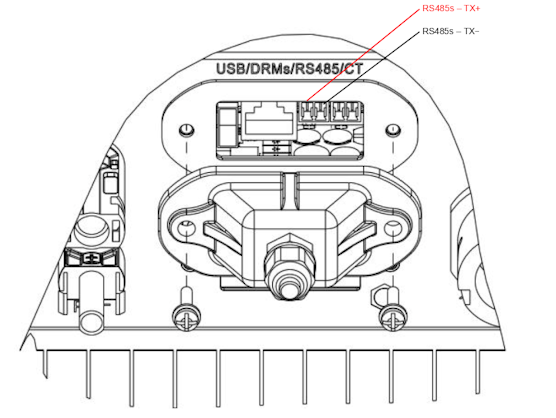
...TLX & TLM
RS485 Wiring
- For correct RS485 wiring: Follow the guidelines for RS485 wiring.
- If the wiring shown in the table below is incorrect, please let us know.
- There is no general consensus in the industry about the usage of A and B for the RS485 polarity, so it may be counterintuitive and opposite of what you might expect for some devices.
| Device | Sofar EMS model OM1 | Sofar EMS model IG8 | RS485-USB converter | RS485-Ethernet converter |
|---|---|---|---|---|
| RS485s TX+ (الدبوس 1) | RS485 A | RS485_POS | RS485 A | TX+ |
| RS485s TX- (الدبوس 3) | RS485 B | RS485_NEG | RS485 B | TX- |
| N/A | RS GND | GND | Not available | G |
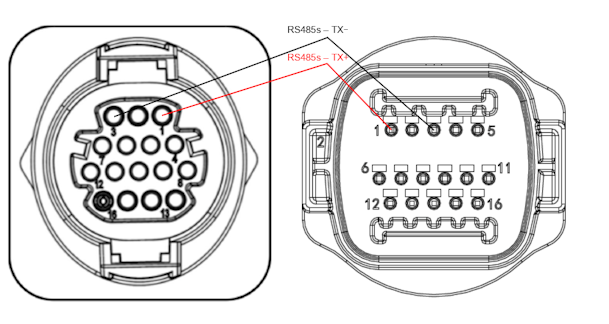
الإعداد
RS485
NOTE: RS485 Device Addresses
- You MUST give each device on the RS485 bus a unique address. Check the manual of the device on how to do this.
- Use lower addresses first (1, 2, ...) because the Sofar EMS will find them faster!
- For each device, it is generally recommended to stick with the factory default baud rate, parity, and stop bits. The Sofar EMS will scan on those first.
يجب تنشيط التحكم الخارجي للعاكس في قائمة الإعدادات الخاصة بالعاكس عبر شاشة LCD.
- اضغط بسرعة على الزر السفلي.
- سترى "1. إدخال الإعدادات"، اضغط على الزر السفلي لمدة ثانيتين للدخول إلى الإعدادات.
- انتقل عبر الإعدادات حتى ترى:
- عنوان مودبوس أو
- تعيين بروتوكول التواصل
- اضغط على الزر السفلي لمدة ثانيتين لتعيين العنوان.
- قم بتعيين العنوان للقيمة المطلوبة.