
MidTeQ逆变器是一个一体化混合逆变器,可以与Sofar EMS一起使用,以监控和 控制您的太阳能电力和电池系统。它支持Modbus TCP和Modbus RTU(RS485)通信协议。
支持的设备
| Device Type | Modbus TCP (Ethernet) | RS485 | Curtailment |
|---|---|---|---|
| PrimePower Hybrid inverter Inverter | ✅ | ✅ | ✅ |
MidTeQ逆变器的额定功率输出为10 kW,无论电池能量容量如何。 确保在Sofar EMS中正确配置逆变器以匹配您的系统规格。 然而,最大充电和放电功率取决于电池能量容量。请参阅下表以获得正确的设置。 如果您的MidTeQ逆变器的最大充电和放电功率未在Sofar EMS中正确设置,将导致逆变器运行不稳定。
| 电池能量容量 | 最大充电和放电功率 |
|---|---|
| 5 kWh系统 | 🟠 __2.6 kW充电和2.6 kW放电__需在设备设置中配置。 |
| 10 kWh系统 | 🟠 __2.6 kW充电和5.2 kW放电__需在设备设置中配置。 |
| 15 kWh系统 | 🟠 __5.2 kW充电和7.6 kW放电__需在设备设置中配置。 |
| 20 kWh系统 | 🟠 __7.6 kW充电和10 kW放电__需在设备设置中配置。 |
| 15 kWh 到 75 kWh | ✅ 10 kW (无需限制) |
MidTeQ的默认总线地址为247(Modbus RTU)和255(Modbus TCP)。 Sofar EMS将扫描所有地址从1到255的设备。 因此,扫描设备可能需要一些时间。
提示: 如果您知道MidTeQ逆变器的总线地址,可以在Sofar EMS中设置它,以加快扫描过程。请参见下面的“加快扫描过程(TCP/RTU)”部分。
Modbus TCP
通过以太网电缆和随逆变器提供的COM适配器将MidTeQ逆变器连接到网络:
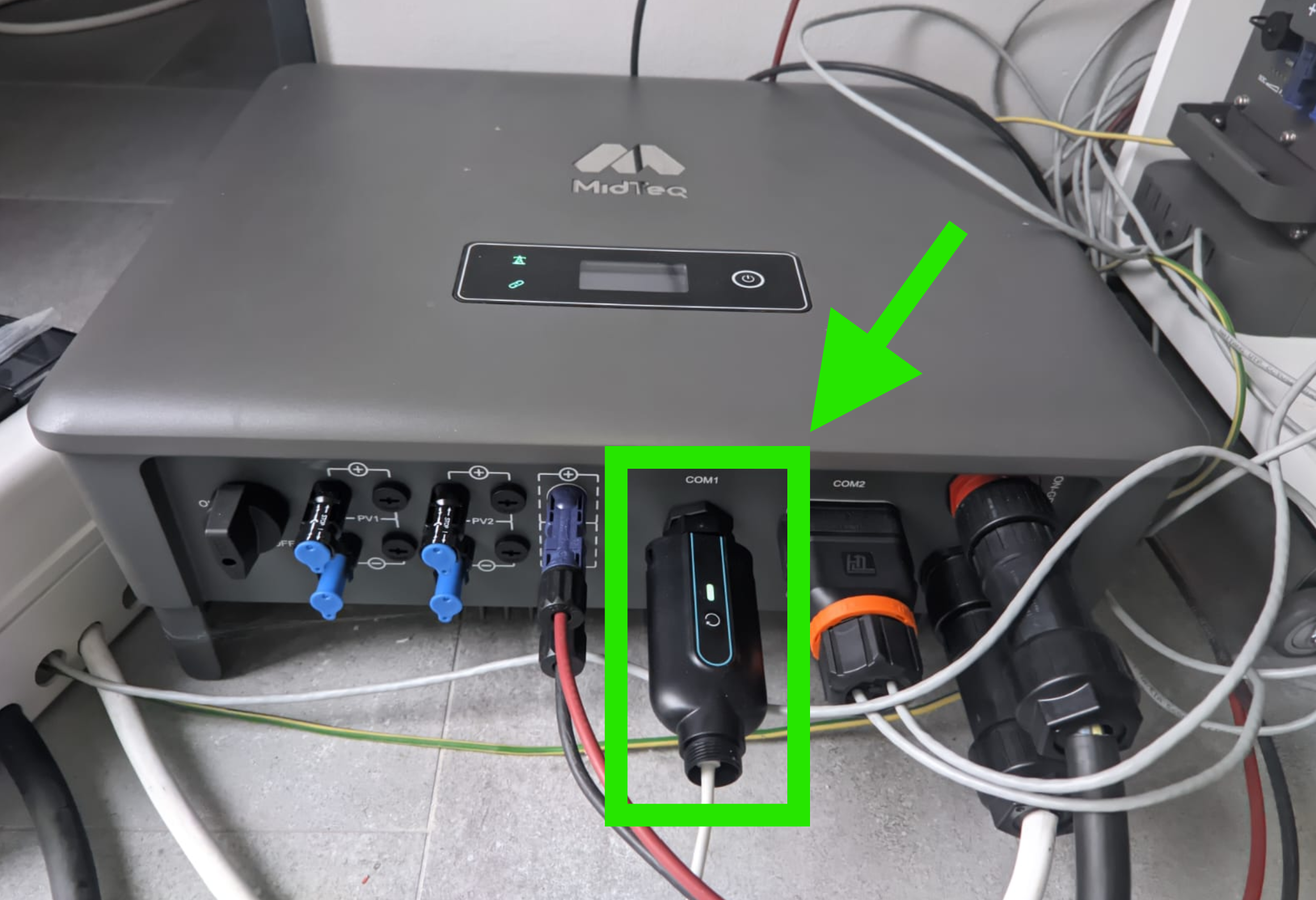
检查MidTeQ应用程序或监控门户,以确认逆变器已连接到您的网络并已分配IP地址。
MidTeQ逆变器默认启用Modbus TCP。无需额外配置。 Modbus TCP的默认总线地址为255。 其他常见的Modbus TCP总线地址为1、8、247。
加快扫描过程(TCP)
如果您知道MidTeQ逆变器的总线地址,可以在Sofar EMS中设置它,以加快扫描过程。 下面的示例是一个使用Modbus TCP连��接的MidTeQ,其总线地址为255。通过将最小总线地址更改为254,我们告诉 Sofar EMS仅扫描总线地址254和255上的设备,并跳过其他地址。
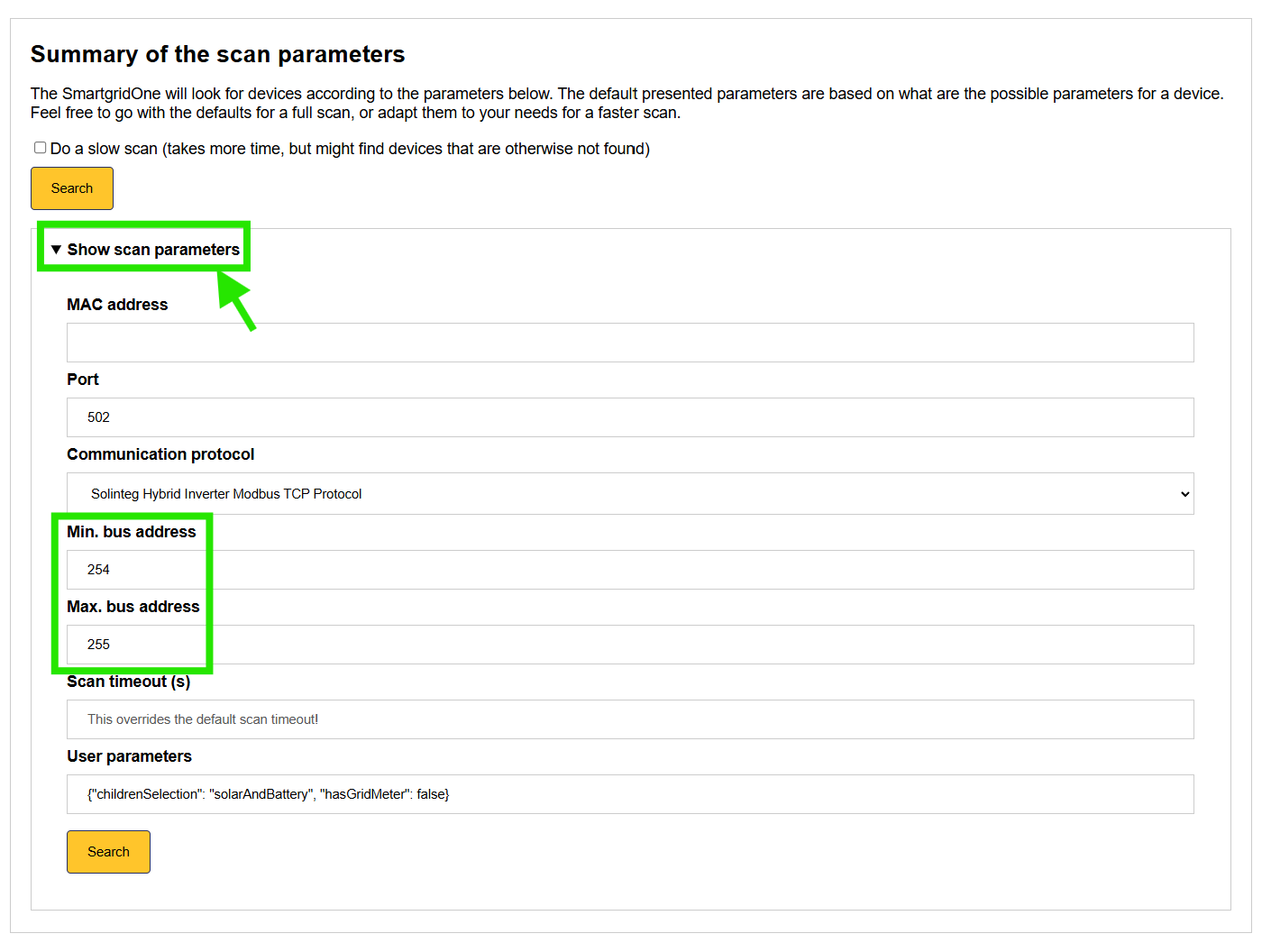
Modbus RTU (RS485)
根据T568B接线标准,在以太网电缆的一端压接一个RJ45插头。 将压接好的RJ45插头插入Sofar EMS。
在以太网电缆的另一端,将蓝/白线连接到连接器的引脚13,将实心蓝线连接到引脚14。
最后,将适配器的USB端连接到Sofar EMS的可用USB端口。
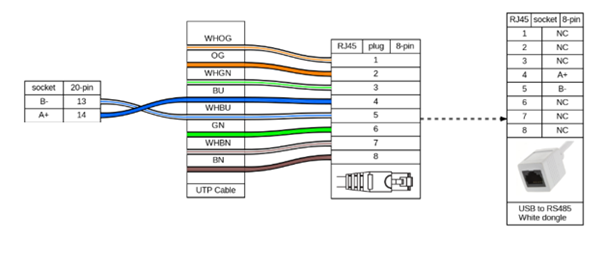
默认的Modbus总线地址为247。