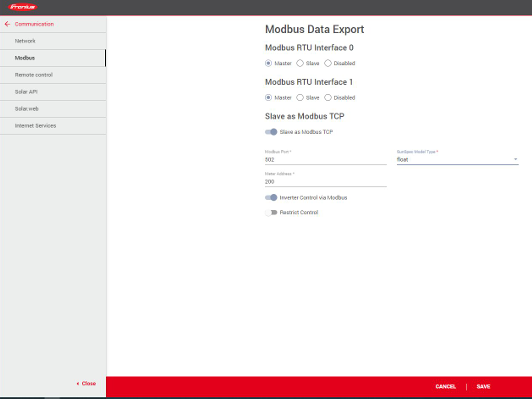Fronius
Supported Devices
| Device Type | Modbus TCP (Ethernet) | RS485 | Curtailment |
|---|---|---|---|
| GEN24 | ✅ | ✅ | ✅ |
| GEN24 Plus | |||
| Symo | |||
| Primo | |||
| Tauro | |||
| Eco | |||
| Agilo |
Wiring
For correct ethernet wiring: Follow the the guidelines for ethernet wiring.
Configuration
1. Modbus TCP must be enabled.
Activate Modbus TCP/IP in the inverter's interface: see the link below for instructions on how to connect to the inverter. https://www.youtube.com/watch?v=T25omrhcroU
- Select the menu Communication > Modbus
- Activate Slave as Modbus TCP
- Choose SunSpec Model Type "Float"
- Enable Inverter Control via Modbus
- Save your settings by clicking Save