
Dispositivos Soportados
| Device Type | Modbus TCP (Ethernet) | RS485 |
|---|---|---|
| Inepro PRO380 | ❌ | ✅ |
Cableado
RS485
RS485 Wiring
- For correct RS485 wiring: Follow the guidelines for RS485 wiring.
- If the wiring shown in the table below is incorrect, please let us know.
- There is no general consensus in the industry about the usage of A and B for the RS485 polarity, so it may be counterintuitive and opposite of what you might expect for some devices.
| Device | Sofar EMS model OM1 | Sofar EMS model IG8 | RS485-USB converter | RS485-Ethernet converter |
|---|---|---|---|---|
| A (pin 22) | RS485 A | RS485_POS | RS485 A | TX+ |
| B (pin 23) | RS485 B | RS485_NEG | RS485 B | TX- |
| N/A | RS GND | GND | Not available | G |
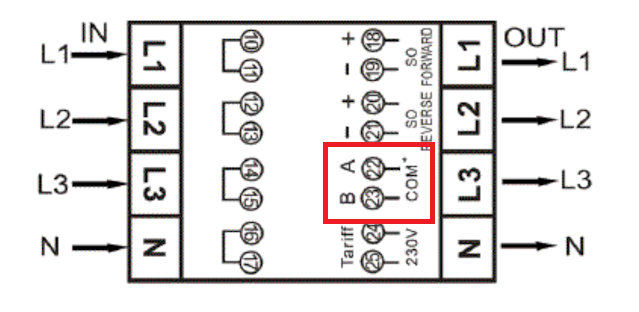
Configuración
NOTE: RS485 Device Addresses
- You MUST give each device on the RS485 bus a unique address. Check the manual of the device on how to do this.
- Use lower addresses first (1, 2, ...) because the Sofar EMS will find them faster!
- For each device, it is generally recommended to stick with the factory default baud rate, parity, and stop bits. The Sofar EMS will scan on those first.
Consulte el manual del medidor para obtener información más detallada sobre cómo cambiar la dirección Modbus. Por defecto, el medidor está configurado en la dirección 1. Esto se puede cambiar a través de la pantalla del medidor.
- Use los botones para ir al Modo de Programa 2.
- Presione y mantenga presionado el botón derecho durante 3 segundos para abrir el menú.
- Desplácese hasta la página LCD ID Modbus/M-bus (addr xxx).
- Presione y mantenga presionado el botón derecho durante 5 segundos para ingresar al modo de programación.
- El valor comienza a parpadear: seleccione 3 dígitos (Modbus: 001-247). Confirme cada dígito manteniendo ambos botones presionados durante 3 segundos.
- La pantalla LCD muestra OK cuando la configuración se confirma.
