Autarco OX-series RS485 wiring

This page describes the communication with an Autarco OX-series on-grid inverter over Modbus-RTU (rs485). By default, the inverter is set to address 1.
The OX inverters have the following communication ports:
- COM1: Green 4 pin connector for WiFi/Cellular datalogger.
- COM2 and COM3: Cable glands and cover with following connection points behind:
- 2 x RJ45 connections
- 1 x RS485 terminal bloc
Specifically for the Sofar EMS, the RS485 communication happens over the 'COM2 Terminal Block' port. This marked in the orange box in the image below:
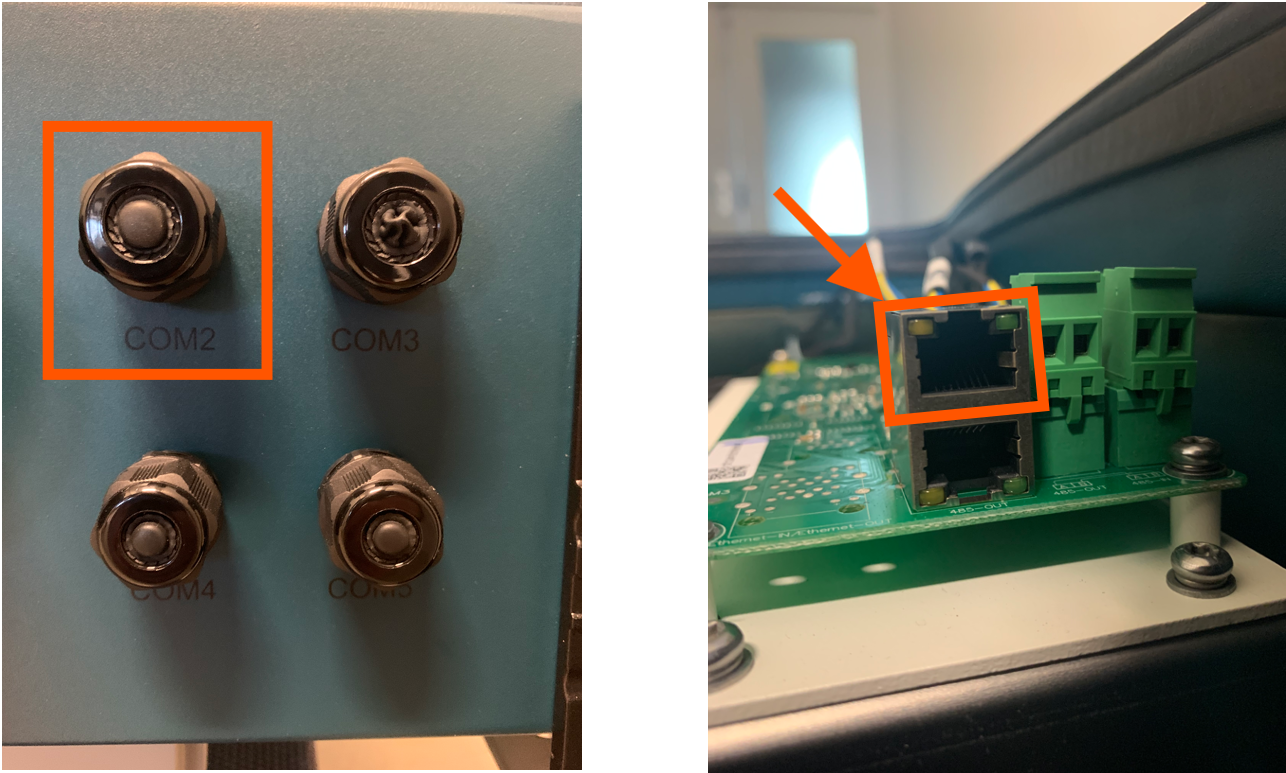
The port is an RJ45-port, used for the RS485 communication. A cable need to be prepared to connect the inverter to the inverter.
- Insert the wire into the RJ45 connector then crimp the connector with the crimping tool.
- Removethe cap nut from the waterproof cable glands labeled COM2 and COM3 at the bottom of the inverter. Remove the plug from the fitting.
- Insert the RJ45 connector into the RJ45 port in the inverter maintenance chamber.
- Replace the cap nuts for COM2/3 and tighten firmly.
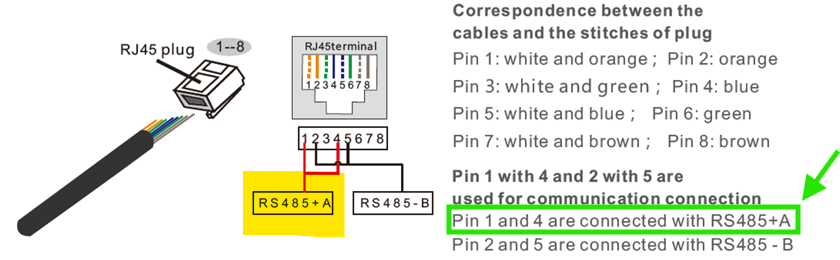
RS485 Wiring
- For correct RS485 wiring: Follow the guidelines for RS485 wiring.
- If the wiring shown in the table below is incorrect, please let us know.
- There is no general consensus in the industry about the usage of A and B for the RS485 polarity, so it may be counterintuitive and opposite of what you might expect for some devices.
| Device | Sofar EMS model OM1 | Sofar EMS model IG8 | RS485-USB converter | RS485-Ethernet converter |
|---|---|---|---|---|
| Pin 3 | RS485 A | RS485_POS | RS485 A | TX+ |
| Pin 4 | RS485 B | RS485_NEG | RS485 B | TX- |
| N/A | RS GND | GND | Not available | G |
NOTE: RS485 Device Addresses
- You MUST give each device on the RS485 bus a unique address. Check the manual of the device on how to do this.
- Use lower addresses first (1, 2, ...) because the Sofar EMS will find them faster!
- For each device, it is generally recommended to stick with the factory default baud rate, parity, and stop bits. The Sofar EMS will scan on those first.