
Ampowr इन्वर्टर्स
समर्थित उपकरण
| Device Type | Variants | Modbus TCP (Ethernet) | RS485 |
|---|---|---|---|
| Ampihome | सिंगल-फेज़ | ❌ | ✅ |
| थ्री-फेज़ | ❌ |
वायरिंग
Sofar EMS और Ampihone इन्वर्टर्स RS485 या ईथरनेट के माध्यम से संवाद करते हैं।
ईथरनेट
सही ईथरनेट वायरिंग के लिए: ईथरनेट वायरिंग के लिए दिशानिर्देशों का पालन करें।
RS485
RS485 Wiring
- For correct RS485 wiring: Follow the guidelines for RS485 wiring.
- If the wiring shown in the table below is incorrect, please let us know.
- There is no general consensus in the industry about the usage of A and B for the RS485 polarity, so it may be counterintuitive and opposite of what you might expect for some devices.
| Device | Sofar EMS model OM1 | Sofar EMS model IG8 | RS485-USB converter | RS485-Ethernet converter |
|---|---|---|---|---|
| पिन 7 (व्हाइट-ब्राउन) | RS485 A | RS485_POS | RS485 A | TX+ |
| पिन 8 (ब्राउन) | RS485 B | RS485_NEG | RS485 B | TX- |
| N/A | RS GND | GND | Not available | G |

कॉन्फ़िगरेशन
Ampihome सिंगल-फेज़
Ampihome सिंगल-फेज़ को स्लेव सेकंडरी पोर्ट पर सेट करने की आवश्यकता है:
- ESS लिंक ऐप खोलें
- नीचे-दाईं कोने में "मेरा" चुनें
- "मेरा उपकरण" चुनें
- उपकरण के "कम नंबर" पर क्लिक करें
- "पैरामीटर सेट�िंग्स" चुनें
- "काम करने का मोड" को "टाइमड चार्ज मोड (C&D)" पर सेट करें
- ऊपर-दाईं कोने में "उन्नत" चुनें
- "BMS1 RS485 मल्टीप्लेक्सिंग" को "स्लेव सेकंडरी पोर्ट" पर सेट करें
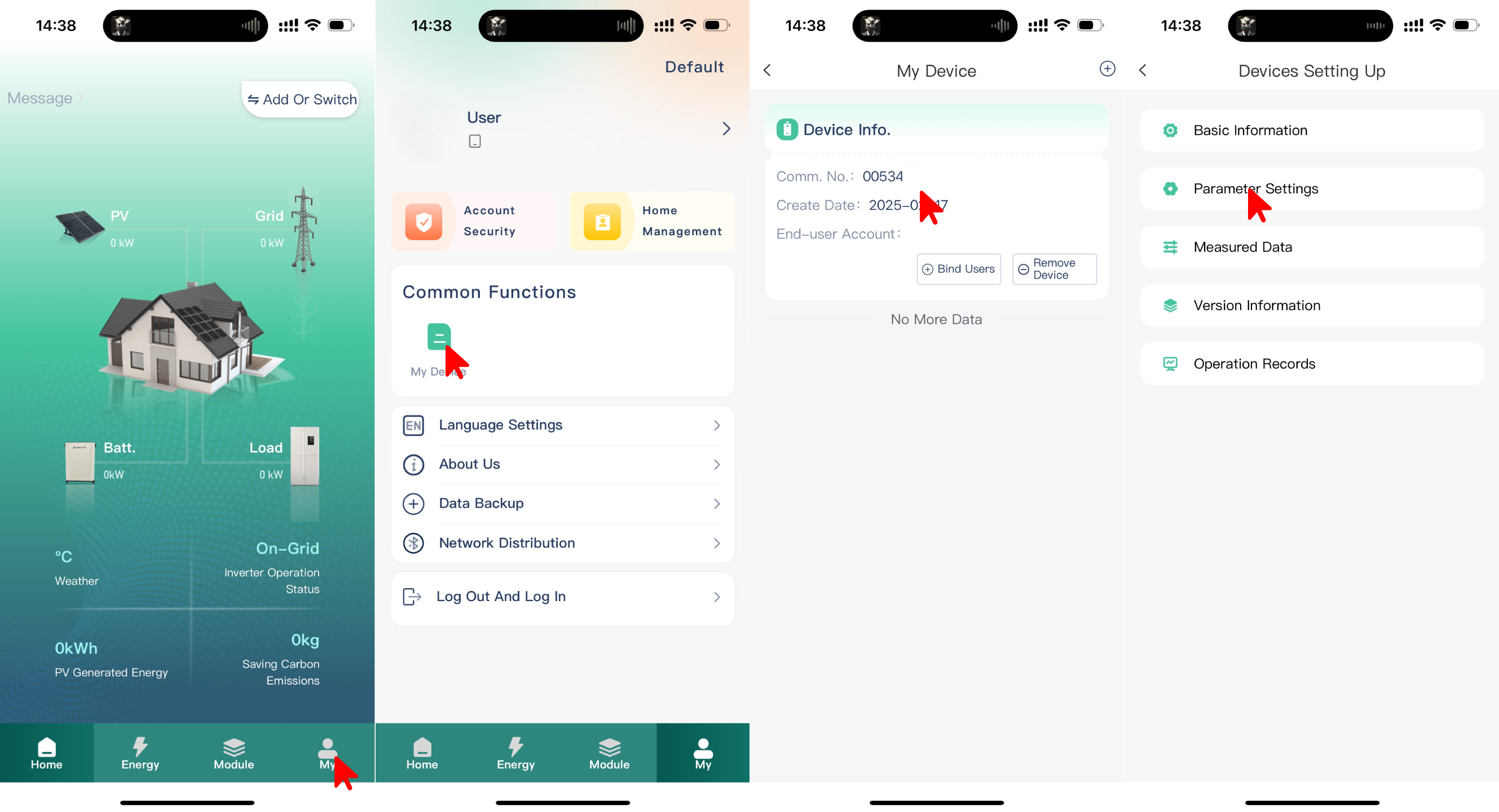
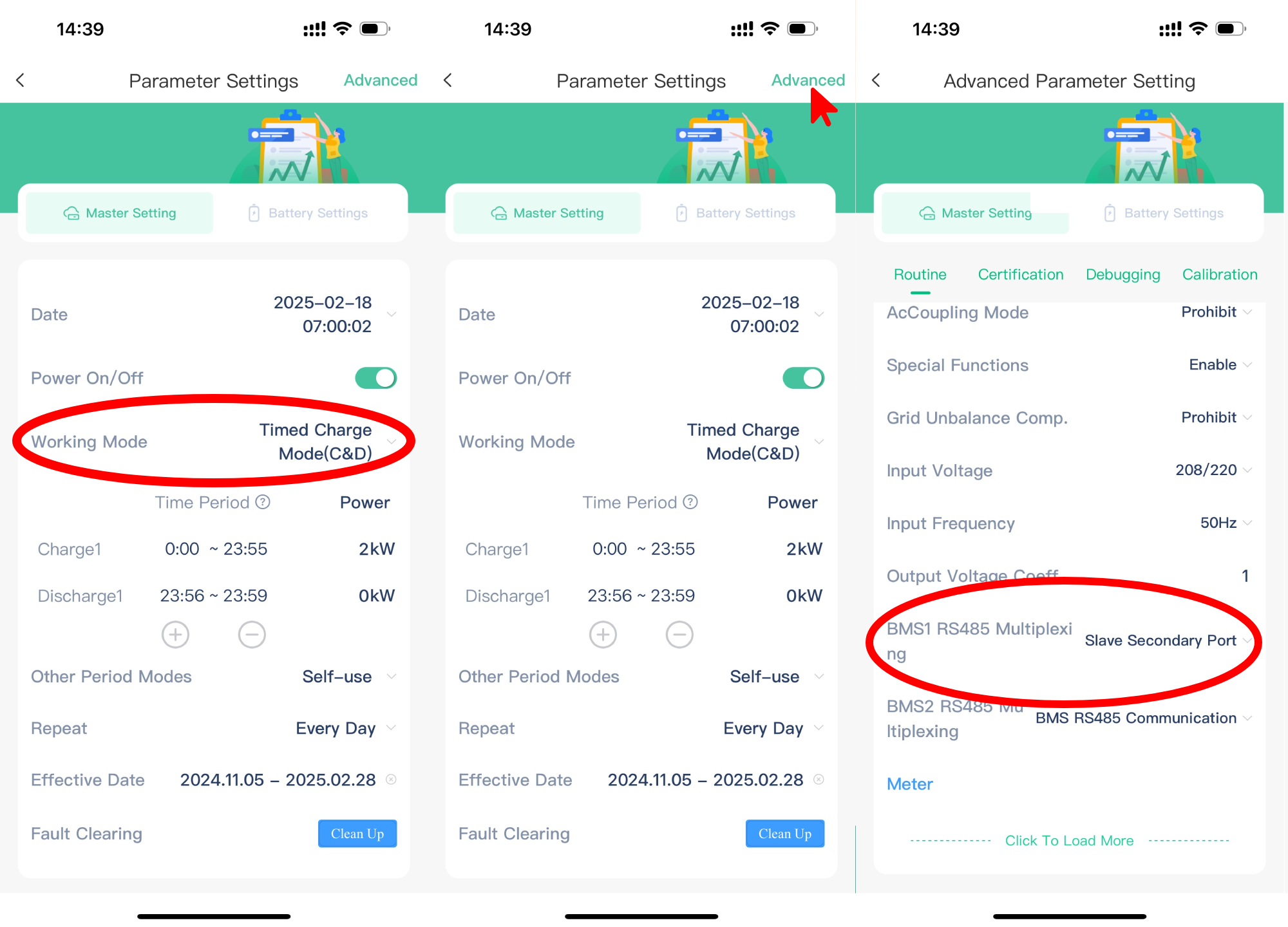
NOTE: RS485 Device Addresses
- You MUST give each device on the RS485 bus a unique address. Check the manual of the device on how to do this.
- Use lower addresses first (1, 2, ...) because the Sofar EMS will find them faster!
- For each device, it is generally recommended to stick with the factory default baud rate, parity, and stop bits. The Sofar EMS will scan on those first.