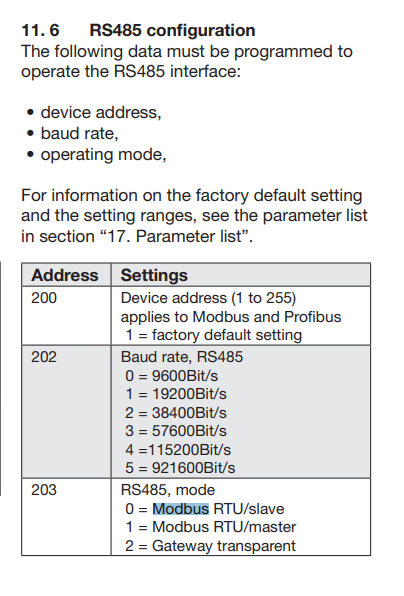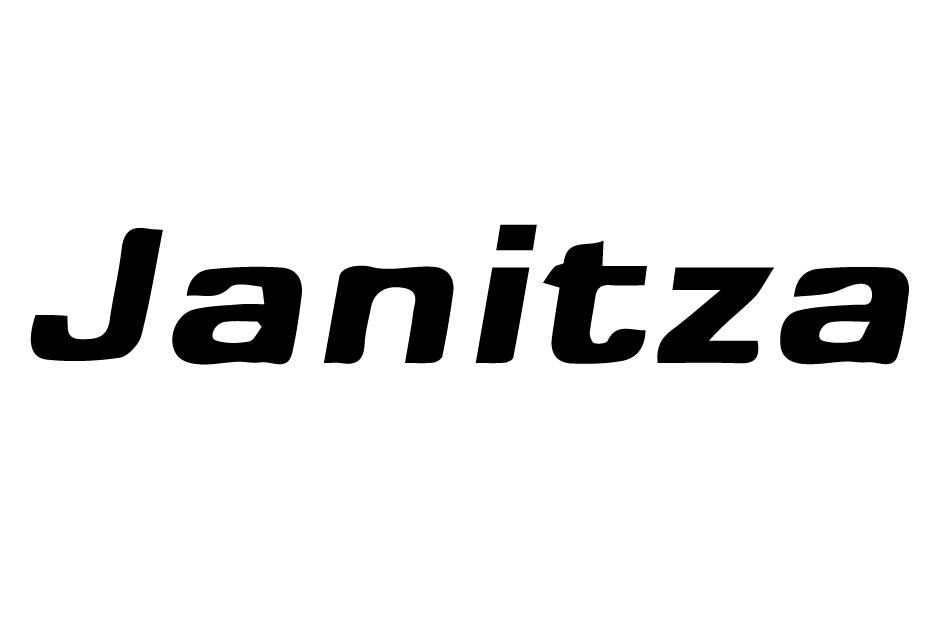
Obsługiwane urządzenia
| Device Type | Modbus TCP (Ethernet) | RS485 |
|---|---|---|
| Janitza UMG 604 PRO | ⌛ (wkrótce, Eniris szuka partnera do testowania) | ✅ |
| Janitza UMG 605 PRO |

Okablowanie
Ethernet
Aby prawidłowo wykonać okablowanie ethernetowe: Zastosuj wytyczne dotyczące okablowania ethernetowego.
RS485
RS485 Wiring
- For correct RS485 wiring: Follow the guidelines for RS485 wiring.
- If the wiring shown in the table below is incorrect, please let us know.
- There is no general consensus in the industry about the usage of A and B for the RS485 polarity, so it may be counterintuitive and opposite of what you might expect for some devices.
| Device | Sofar EMS model OM1 | Sofar EMS model IG8 | RS485-USB converter | RS485-Ethernet converter |
|---|---|---|---|---|
| A | RS485 A | RS485_POS | RS485 A | TX+ |
| B | RS485 B | RS485_NEG | RS485 B | TX- |
| N/A | RS GND | GND | Not available | G |
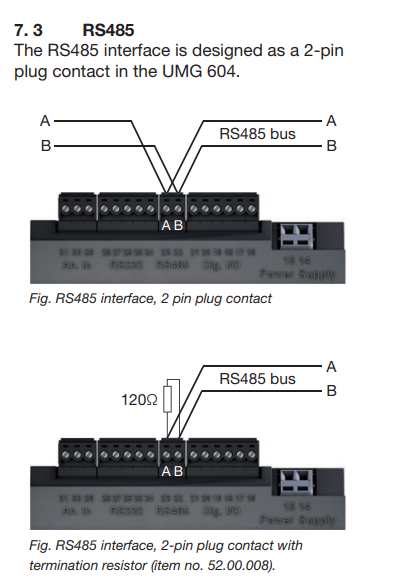
Konfiguracja
Ethernet
Zobacz obrazy, aby uzyskać więcej informacji na temat konfiguracji.
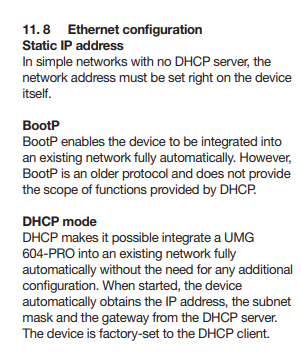
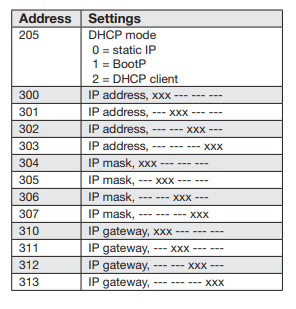
RS485
NOTE: RS485 Device Addresses
- You MUST give each device on the RS485 bus a unique address. Check the manual of the device on how to do this.
- Use lower addresses first (1, 2, ...) because the Sofar EMS will find them faster!
- For each device, it is generally recommended to stick with the factory default baud rate, parity, and stop bits. The Sofar EMS will scan on those first.
Upewnij się, że licznik energii jest ustawiony jako 'Modbus RTU/slave'!